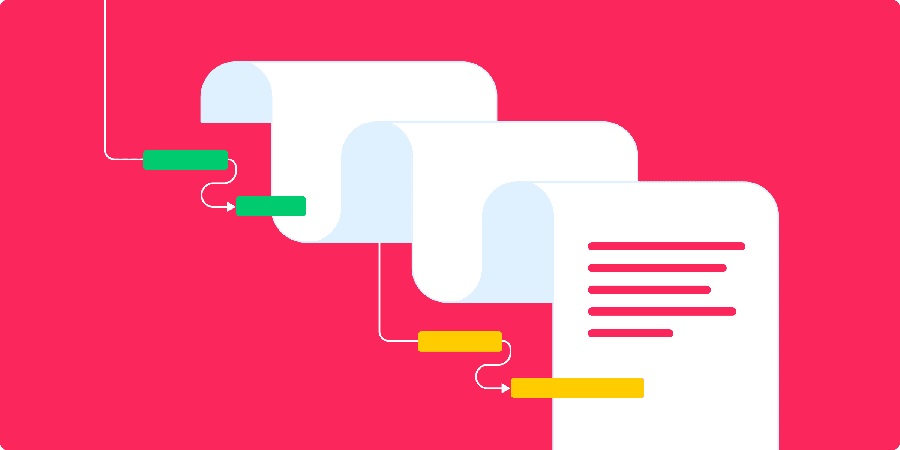Keeping track of all your work is a never-ending struggle. How do you deal with client files, proposals, meeting notes, and more? It can seem like there’s no end in sight. Fortunately, a Document Management System can help you manage your workflow so you can finally stop dreading the endless task of keeping everything organized. In this article, we’ll cover everything you need to know about using a Document Management System to streamline your workflows. We’ll explore some key features that make a DMS useful in this context and tips on how to evaluate them.
What is a Document Management System?
Document Management System (DMS) is software that acts as a hub for various types of documents. The goal of a DMS is to organize and store your documents in one place so you can easily find them. They’re ideal for helping you stay organized and streamline your workflows. Organizing documents is key in any business, but especially for lawyers, accountants, and other professionals who deal with large volumes of paper. If you’re often working with dozens or even hundreds of documents, it’s almost certain you’ll build up a backlog. A DMS is a great way to quickly organize and find all your important paperwork.
How Does a Document Management System Work?
A DMS stores your files in a centralized location that can be accessed from any device. This means everyone in your office, team members, and clients can access the information stored on the system. When you want to find a file, you search and then navigate to the file from the search results. This helps keep your office more efficient and effective because everyone has access to the information they need without having to sift through piles of paper. Furthermore, it can also help keep sensitive information secure. If there’s ever an issue on a particular device, you can always log into the system and access the files without giving out any information. This can help reduce the risk of information loss and also minimize the risk of miscommunications that could cause legal issues.
Key features of a DMS
We’ve already touched on some of the key features of a DMS, so let’s dig into each one in more detail. – Searching: If you’re looking for a specific file or document, a DMS lets you easily search for it. This can help you quickly find the information you need when working on projects or completing tasks. – Security: It can be important to keep your clients and team members safe when handling sensitive information. A DMS lets you control who has access to the information stored on the system. This can be useful if you want to limit access to project files or keep certain employees out of certain areas in the office. – Backup: A DMS can be an essential part of building a disaster recovery plan. It can help you keep track of your files and quickly restore the system if disaster strikes. A DMS can also help reduce the risk of data loss by making regular backups of your files. – Mobile Accessibility: A DMS can help you stay organised and find information while reducing paper usage. This can be especially useful if you work in an office where employees often have to shuffle between computers. A DMS can help you stay organised and find information no matter where you are. DMS can be used in almost every industry, just like document management system for real estate and others.
Tips for choosing a DMS
Before you start evaluating DMS providers, it’s helpful to have a basic understanding of the key features of a DMS. These can help you choose a DMS that’s best for your needs. DMS’s key features include searching, security, backup, mobile accessibility, and others. It’s important to understand what each feature does and how it improves your workflow. This can help you choose a DMS that meets your specific needs. Some DMS key features may be more important to your organisation than others. For example, if you deal with sensitive information, you’ll want to prioritise security over backup.
Final words: Wrapping up
At the end of the day, a Document Management System is just software. So, it doesn’t matter how fancy your solution is if you don’t implement it properly. That’s why implementing a DMS is essential if you want to see results. With practice and patience, you can become familiar with your new tool and learn how to use it to its fullest potential. In the end, the DMS is just a tool that can help streamline your workflow, helping everyone in your office work more efficiently.
In order to be more effective, dox2U dms can help you to streamline your process with its features. Want to know more about dox2U