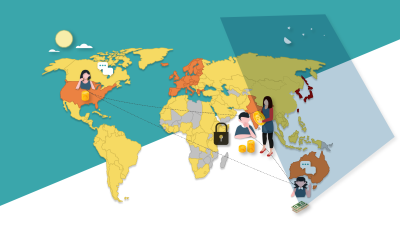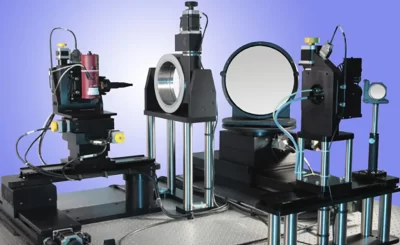The most time-consuming task for YouTube creators is optimizing video metadata, including titles, descriptions, tags, and thumbnails. Manually crafting compelling titles and descriptions that incorporate the right keywords is a tedious process, and creating visually appealing thumbnails often requires graphic design skills. To automate this process, consider utilizing tools. These platforms offer features that analyze your video content, suggest relevant keywords and tags, and even generate optimized titles and descriptions based on your target audience and search trends. Many of these tools provide thumbnail generators, allowing you to create professional-looking thumbnails with minimal effort.
Manually scheduling and publishing your videos is a hassle, especially if you’re managing multiple channels or collaborating with other creators. Tools streamline this process by allowing you to schedule your video uploads in advance, ensuring that your content goes live at the optimal times for your audience. Some of these platforms even offer integrations with popular video editing software, enabling you to upload, edit, and schedule your videos directly from a single interface.
Manually responding to comments quickly become overwhelming as your channel grows. Some platforms automatically filter comments based on specific keywords or phrases, allowing you to prioritize and respond to the most relevant comments efficiently. Some tools even offer auto-reply features, enabling you to provide pre-written responses to common questions or comments, saving you valuable time and effort.
Understanding your audience’s viewing habits, engagement patterns, and video performance is essential for making informed decisions about your content strategy and optimizing your channel for growth. While YouTube’s built-in analytics provide valuable insights, third-party tools offer more in-depth analysis and customizable reporting. These platforms track a wide range of metrics, including watch time, audience retention, traffic sources, and revenue streams, allowing you to identify areas for improvement and make data-driven decisions about your content strategy.
Maintaining a consistent and visually appealing brand identity across your YouTube channel is essential for building recognition and trust with your audience. However, manually creating custom thumbnails and channel art for every video is a time-consuming and resource-intensive process, especially if you lack graphic design skills. Tools offer automated thumbnail and channel art generators, allowing you to create professional-looking visuals with minimal effort. Many of these platforms provide customizable templates, pre-designed layouts, and user-friendly editing tools, enabling you to achieve a cohesive and polished look for your channel without the need for advanced design skills.
Subscriber management and email marketing
Building and maintaining a strong subscriber base is crucial for long-term success on YouTube. However, manually managing subscriber lists, sending updates, and promoting new content is a daunting task, especially as your audience grows. Email marketing automation tools streamline this process by allowing you to create automated email campaigns, segment your subscriber lists, and track engagement metrics. Some of these platforms even offer integrations with YouTube, enabling you to automatically send updates to your subscribers whenever you publish new content. By implementing these Linkedin article on youtube automation strategies, you free up valuable time and energy to focus on what truly matters creating high-quality, engaging content that resonates with your audience.