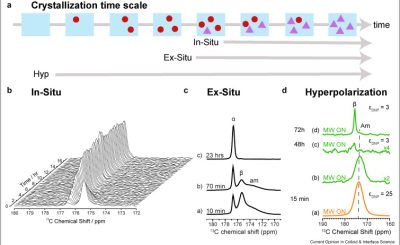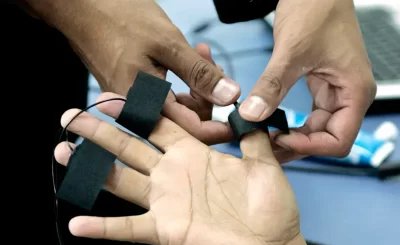As businesses increasingly adopt digital communication tools, the WhatsApp API emerges as a powerful resource. It allows businesses to connect with customers efficiently and scale interactions. Starting with WhatsApp API can seem daunting, but breaking down the process into manageable steps makes it easier. Here’s a guide to help businesses begin using the WhatsApp API in July 2024.
1. Understand Your Needs and Objectives
Before discussing the technical aspects, it’s crucial to define a business’s goals for using WhatsApp API. Are you looking to improve customer service, enhance marketing efforts, or streamline operational communications?
Understanding these objectives helps in selecting the right features and integration methods. Businesses should assess their current communication challenges and how WhatsApp API can address them. Clear goals ensure that the implementation aligns with business needs and maximizes the API’s benefits.
2. Choose the Right API Provider
Selecting a reliable WhatsApp API provider is a critical step. The right provider can offer robust features, reliable support, and seamless integration with existing systems. Providers like MSG91 offer comprehensive solutions and support for businesses looking to leverage the WhatsApp API effectively.
When choosing a provider, consider factors such as service reliability, cost, and available features. Ensure that the provider offers a straightforward onboarding process and can cater to your business’s specific needs.
3. Register and Verify Your Business
To start using the WhatsApp API, businesses must complete a registration and verification process. This involves submitting necessary documents to WhatsApp for verification. The business needs to have a dedicated phone number that will be used exclusively for WhatsApp communications.
Once registered, the number will undergo a verification process to confirm its validity and ownership. This step is crucial for ensuring that the communication channel is secure and authentic.
4. Set Up Your WhatsApp Business Profile
Creating a well-structured WhatsApp Business profile is essential for effective communication. The profile should include key details about the business, such as contact information, address, and a brief description of services or products.
An informative and professional profile helps in establishing credibility and provides customers with essential information at a glance. Ensure that the profile is complete and regularly updated to reflect any changes in the business.
5. Integrate with Existing Systems
Integrating the WhatsApp API with existing business systems is a vital step. This integration ensures that communications are streamlined and data flows seamlessly between platforms. Whether it’s a CRM system, customer support platform, or marketing automation tool, the API should be integrated in a way that complements existing processes. Providers like MSG91 offer tools and support to facilitate smooth integration, helping businesses to connect the API with their current systems efficiently.
6. Test and Optimize
Before fully launching WhatsApp API operations, extensive testing is necessary to identify and resolve potential issues. Testing should cover various aspects, including message delivery, response times, and system integration.
It’s important to check that all features function correctly and that the integration with other systems is seamless. Post-launch, continuous monitoring and optimization are crucial for improving performance and addressing any emerging issues. Regular updates and feedback collection help in refining the use of the API to meet business objectives better.
Conclusion
Starting with WhatsApp API involves several key steps: understanding business needs, selecting the right provider, registering and verifying the business, setting up the profile, integrating with existing systems, and thorough testing. Each step ensures that the API is implemented effectively and aligns with business goals. With proper planning and execution, businesses can leverage the WhatsApp API to enhance communication, streamline operations, and engage with customers more effectively. Providers like MSG91 offer valuable resources and support to help businesses navigate this process, making the transition to using WhatsApp API smoother and more efficient.