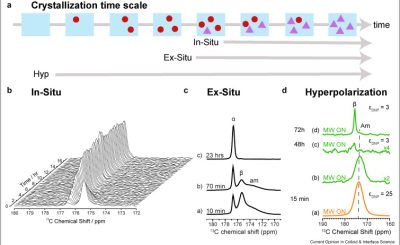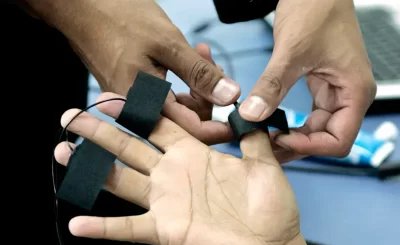No matter, how expensive your laptop is, there will come a point when it will slow down. When that happens, it will fail to deliver the same level of performance that it did when you first brought it home. However, this doesn’t mean you will replace your laptop with a new one.
If you are wondering how to boost your laptop’s performance, you have come to the right place. In this guide, we will suggest you a few tips that will help you to get your laptop back to its old performance.
Here’s what you can do:
Free up space in Local Disk C
Most laptops slow down because of low free space in the hard disk. This happens over time when the RAM overflows and the upcoming tasks occupy the free space in hard drives. The only logical solution to do is to increase free space in local Disk C. The more free space you have in the hard disk, the better your laptop will perform.
Remove unnecessary software
If you are not using software, there’s no point in having it installed on your laptop. You should uninstall such software and apps to free up space on your device. You can also remove the apps that come pre-installed on the laptop. That is only if you don’t use them ever.
Scan your laptop
If there’s malware in your laptop, it will slow down your device. Malware enters your device when installing new software and programs from the internet. Run a deep scan to find out if there’s malware in your laptop. If you notice anything unusual, remove it to restore your device’s performance.
Delete temp files
You can speed up the performance of your laptop by deleting all temporary or unwanted files. These files are created and stored when using video or graphics editing software, etc. These are unwanted files and removing them from your system will not affect your device in any way.
By following these simple tips, you can restore the performance of your laptop like before. If you are not sure about doing it yourself, you can seek professional help.