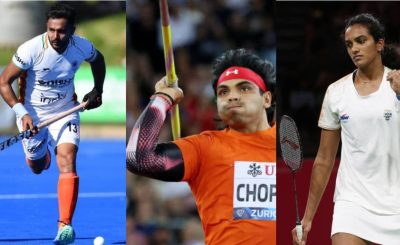3D printing has become an accessible and exciting technology for hobbyists and professionals alike. However, for beginners, the journey often starts with a crucial question: How do I choose the right model to print? The selection process can greatly influence the success of your printing experience, impacting not only the quality of the finished product but also your overall enjoyment. In this blog, we’ll explore essential factors to consider when selecting 3D models as a beginner, helping you make informed choices that lead to satisfying results with the best 3D printer.
Understanding Model Complexity
One of the first aspects to consider when selecting a 3D model is its complexity. As a beginner, it’s advisable to start with simpler designs that are less likely to overwhelm you. Complex models with intricate details or numerous parts can lead to frustrating printing experiences and increased chances of failure.
Suggested Simple Models
Begin with geometric shapes or basic toys. For instance, cubes, pyramids, and simple figurines are excellent starting points. These models typically have fewer features and are easier to print, allowing you to focus on the fundamental aspects of 3D printing without getting bogged down by complications.
Avoiding Highly Detailed Models
Highly detailed models, while visually appealing, can introduce a host of challenges for beginners. They often require fine-tuning of settings and may need advanced techniques to achieve the desired quality. It’s best to save these models for later, once you have gained more experience and confidence in your printing skills.
Defining the Purpose of the Model
Before selecting a model, it’s essential to define its intended purpose. Will it be functional, decorative, or educational? Understanding the model’s use can guide you in making a better choice.
Functional vs. Decorative Models
If you aim to create a functional item, such as a tool, a replacement part, or a practical gadget, opt for models specifically designed for those purposes. These models often have features that enhance durability and performance. Conversely, if your goal is to create something purely decorative, like a piece of art or a unique gift, you can afford to be a bit more adventurous with your choices.
Considering Support Structures
Support structures can significantly impact the success of your print, especially for complex designs. Understanding the requirements for supports is vital.
Importance of Support Requirements
Models that require extensive supports can complicate the printing process and lead to additional cleanup afterward. As a beginner, it’s advisable to choose models that either require minimal support or none at all.
Recommended Models
Look for designs labeled as “support-free” or those that have features allowing for easier support removal. Many platforms categorize models based on their support requirements, making it easier to find beginner-friendly options.
Model File Formats
Another critical aspect to consider is the file format of the 3D model. Common formats like STL and OBJ are widely supported by slicing software and 3D printers.
Compatibility with Slicing Software
Before you commit to a model, check its file format to ensure it’s compatible with your slicing software. Many beginners encounter issues simply due to using unsupported formats, leading to unnecessary frustration.
Suggestions for Checking File Formats
When browsing 3D model platforms, look for models that explicitly state their file formats. Most reputable sites will indicate whether the files are in STL, OBJ, or another compatible format, making it easier for you to find suitable models for your printer.
Leveraging Community Resources
The 3D printing community is rich with resources, particularly in terms of downloadable models.
Popular Platforms
Websites like Thingiverse, MyMiniFactory, and Cults offer a plethora of free models shared by users worldwide. These platforms are an excellent starting point for beginners, as they often categorize models by complexity and type, allowing for easier navigation.
Benefits of Community-Shared Models
Starting with community-shared models has several advantages. You can learn from others’ designs, gain inspiration, and benefit from user reviews and ratings. Additionally, you’ll find a wealth of educational resources and tutorials on these platforms to help you improve your skills.
Material Compatibility
The type of filament you plan to use can also influence your choice of model.
How Different Materials Affect Model Selection
Different materials, such as PLA, ABS, or PETG, have unique properties that can affect the printing process. For example, PLA is known for its ease of use, while ABS can be more challenging due to its tendency to warp.
Ensuring Compatibility
When selecting a model, ensure it is designed to work with the material you intend to use. This will help you avoid common pitfalls and ensure that your print adheres to the expected quality standards.
Conclusion
Choosing the right 3D model as a beginner is a crucial step in ensuring a rewarding printing experience. By understanding model complexity, defining the purpose, considering support structures, checking file formats, leveraging community resources, ensuring material compatibility, and selecting educational models, you can set yourself up for success. Start small, enjoy the learning process, and watch your skills grow as you dive deeper into the fascinating world of 3D printing. Happy printing!